Feature Overview
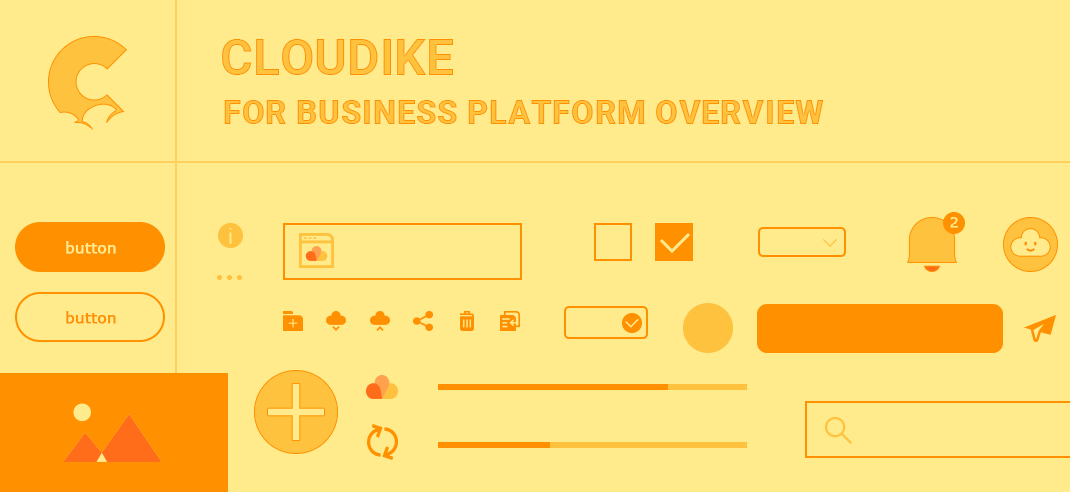 |
Cloudike for Business is a brandable (white label) Cloud Storage platform, targeted for on-premise dedicated deployment as a Corporate Dropbox.
The main target customers for Cloudike Enterprise are: Large enterprises requiring internal Dropbox substitute,
with enhanced security, user management and
integration possibilities.
Cloudike’s main differentiators:
Advanced UX dramatically reduce a learning curve
AD/LDAP integration
Auto Sync - If there’s a change, Cloudike will update those changes from one device to all other connected devices
User management
-
Team management
-
Group management
Shared folders and files monitoring
Company-wide Advanced security policies
-
Automatic logout timers
-
Sharing perimeter(inside/outside of company)
-
Password-expiration policy
Company-wide Audit log
Company-wide Folders/Group workspaces
Automatic data migration from one user to another
Multi-tenancy (Multiple companies can be hosted by one installation)
Smartphone & Tablet client applications for Android and iOS
Scalability of all components
No dependence on third-party software requiring additional royalties
Product-level Feature Overview
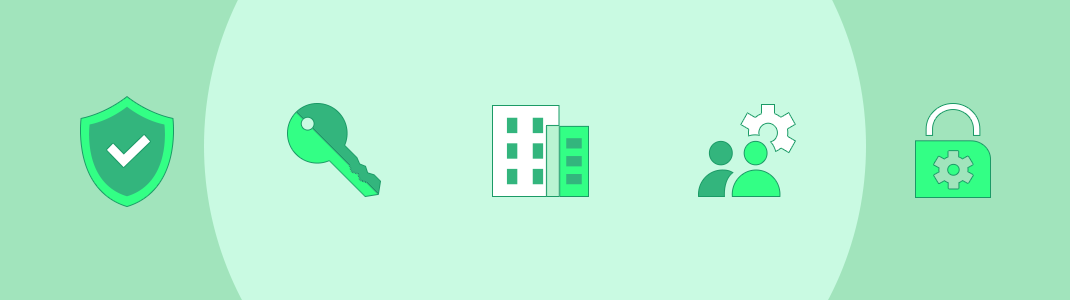 |
Administrator features:
-
Company management
-
Company logo
-
Company name
-
Company domain
-
LDAP/AD server setup
-
Company Security Policies
-
Allow link sharing
-
Allow new team members to be invited by sharing folders
-
Allow users to create company folders
-
Allow limiting storage capacity by folders
-
Automatic logout timers
-
Enforce password change within a specified period of time
-
Allow using of previous passwords
-
Allow use mobile application
-
Require terms of use approval on first login/on each login
-
Set/Change a main admin/sub-admin
-
Team Management
-
Add a team member manually/via invites
-
Edit/Delete
-
Block/Unblock
-
Password reset/change
-
Set team member permissions for:
Print
Download
Allow PC client
User mobile Web/App
Use Watermark
Ip restruction
-
Set Quota Size, GB
-
Password reset/change
-
Filter by name, e-mail, status
-
Team member activity log
-
Group Management
-
Create/Rename/Delete a group
-
Set group permissions for
Print
Download
Allow PC client
User mobile Web/App
Use Watermark
Ip restriction
-
Company folders management & audit
-
Create/Remove company folder
-
Grant/Revoke company folder access
-
Allow users to create and manage company folders
-
Monitor activity
-
Shared folders and files management
-
List of shared files & folders by user
-
Deny access to shared resources
-
List of collaborators and perimeter types
-
List of shared resources owners
-
Company audit log
-
Filter by user
-
Filter by file/folder name
-
Filter by event type
End-user features:
-
File browsing, metadata access
-
File upload, download
-
Real-time 2-way file sync (Cloudike RapidSync™)
-
Instant sync from Device to Cloud
-
Instant sync from Cloud to Device
-
Automatic sync conflict detection and resolution
-
Binary diff support, sync only file change not the whole file
-
Share folder and multi-user collaboration
-
Multiple users can share the same folder
-
Company shared folders, with easy to use access request/approve flow.
-
File versioning & undelete
-
Each file maintains a history of past versions
-
Deleted files can be recovered
-
Events log
-
User can see the history of actions performed in his/her storage, including actions performed by collaborators in shared folder
-
Create public link to file or folder
-
Guessing-protected short link
-
Thumbnails - multi-resolution, photo and video files, documents
-
Previews - multi-resolution, photo and video files, documents
-
png, jpg, gif, mp4, avi, mkv etc.
-
xls, doc, ppt, xlsx, docx, pptx
-
Streaming of audio and video content
-
Device management
-
List of attached devices
-
Remote device logout
-
Manually set bandwidths
-
Offline access (favorites)
-
Access to file versions
Security :
-
Authentication via OAuth 2.0 or internal email-based
-
Active Directory/LDAP Authentication
-
Bulk CSV users import
-
Sharing perimeter policies
-
Fully encrypted HTTPs APIs
-
Support for Mounted Encoded Folders
-
Industry-standard AES-128 encryption
Platform Admin :
-
Product usage statistics
-
aggregate statistics
-
per-user statistics
-
per-device breakouts
-
User and quota management
Monitoring :
-
Per-module monitoring, alerting to email or SMS
PC Client features
Windows and MacOSX
 |
Compatibility : Windows XP+, MaxOSX 10.6+ |
Features :
-
Create local folder synchronized with the cloud
-
Real-time 2-way file sync (RapidSync™)
-
Instant reaction to local file updates and server file updates
-
Sync conflict detection and automatic resolution
-
Single-click Web integration
-
User can open cloud in web interface from system tray menu (automatic authorization)
-
System tray icon and menu
-
Indication of Cloudike sync status in sync tray
-
Not connected
-
Paused
-
Sync in progress
-
Synced
-
Sync error
-
Operation available from system tray
-
Open sync folder
-
Open Web site
-
Pause application
-
View recent files
-
View storage used, Mb
-
Edit Setting
-
Report a problem
-
Logout
-
Quit
-
Automatic network status monitoring
-
Report connectivity status to user
-
Automatic recovery when network reappears
-
Deep integration with Explorer and Finder
-
Context menu
-
generate a public link (read-only)
-
open file in Web interface - deep integration with Web
-
Sync status indication on files and folders
-
each file and folder has icon that shows current sync status: synced, not synced, in process
-
Notifications
-
Notify user when sync finishes with pop-up window
-
Autostart
-
Enable autostart of Cloudike on your PC
-
Sync speed limit
-
Enable sync speed limit (Kbps)
-
Screenshots upload & sharing
-
Enable screenshots upload & sharing
-
Files are deleted to a trash bin
-
Selective Synchronization
-
Select an account folder to sync with Cloudike desktop App
-
Supprot for HTTP proxy
-
Mounted Encoded Folders Support
-
Create and mount a folder
-
Set password
Mobile / Tablet Features
iPhone and Android
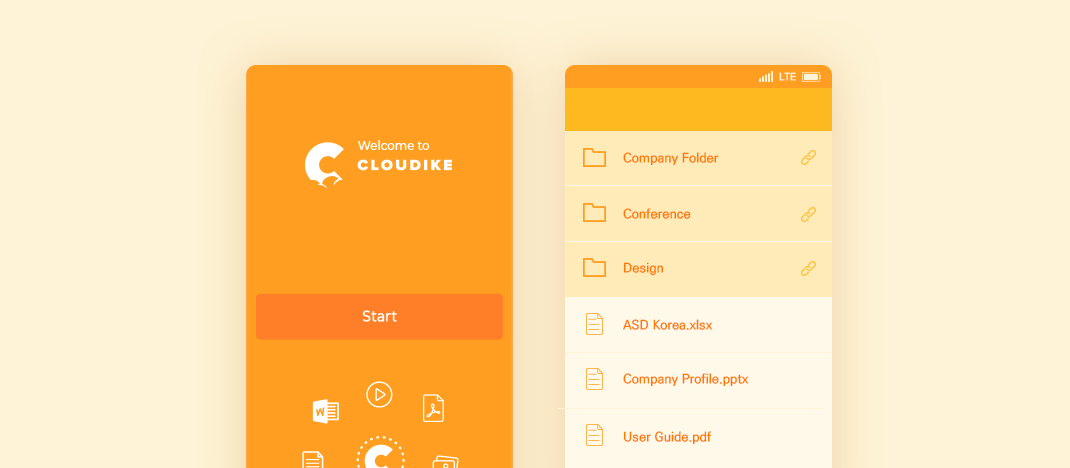 |
Compatibility : iOS 4++, Android 2.3+ |
Features :
-
Browse cloud storage
-
File list with thumbnails
-
Sorting modes : by name, by creation time, by modification time
-
Smart metadata caching for superior user experience
-
One-Click Refresh
-
New folder creation
-
Using File Search bar
-
Perform standard file operations
-
Delete, Rename, Move
-
Export, Save on SD card (Android only)
-
Save in library, Copy Print (iOS only)
-
Share file or folder to social networks
-
via external apps (Android only)
-
Open file in external application
-
Upload file to internal memory (Android only)
-
Download file
-
From internal memory or media roll
-
Offline access (iOS), Favorites (Android)
-
File and folder tree viewable when offline
-
Files marked as "Favorite" (Android) and Offline (iOS) are available for viewing offline
-
Edit and save to the Cloud
-
When files from the Cloud are edited in external application,
changes saved back to the Cloud automatically (Android only) -
Single and bulk uploda of files, photoes and videos
-
File extensions :
-
png, jpg, gif, mp4, avi, mkv, etc.
-
xls, doc, ppt, xlxs, docx, pptx
-
Upload via Wifi-only or via 3G + Wifi (iOS)
-
Pause when battery charge is low
-
User can specify a sync folder location (PC client)
-
Photo and video roll view
-
Tile-based view for photos and videos sorted based on data of creation
-
Smart thumbnail and preview caching for fast browsing
-
Adaptive thumbnail resolution based on screen density
-
Gallery view
-
Pre-view photo and video files in full screen
-
Navigate easily via gestures
-
Conveniently invoke file operations via full screen
-
Account Management
-
View name
-
View memory storage used
-
Unlink the device from Cloudike (Android only)
-
Upload rules (iOS only)
-
Wifi only
-
Wifi + mobile internet
-
Clear cache (Android Only)
-
View App version
-
View Cache size (Android Only)
-
Send feedback
-
View Legal & privacy (Android Only)
-
Logout (iOS)
Web Interface Features
Dashboard & files
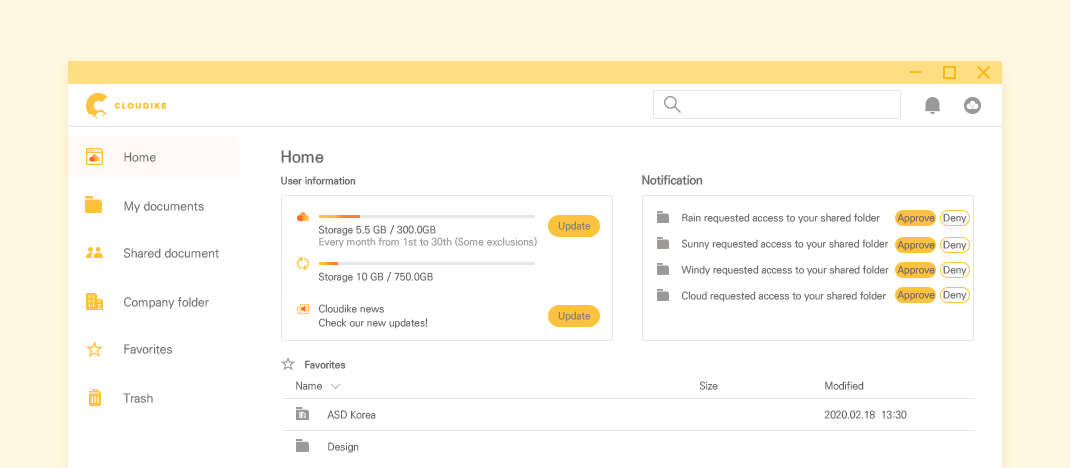 |
Compatibility IE8+, Chrome, Firefox, Opera, Safari, Mobile (generic HTML5) |
Features:
Home Page
View User Information (Storage, Traffic, Cloudike news)
View recent notifications
View favorites
Browse file tree
Tile and list modes with thumbnails
Adjustable sorting criteria
File upload/download
Multiple file upload
Directory tree upload
Including drag-and-drop from PC
File upload progress bar
Perform standard file operations
Delete, Rename, Move, Copy
Folder sharing and collaboration
Invite team members or a group to share folder with and collaborate jointly on files (read and write, read only)
Create company shared folders
Share file or folder with team members and to social networks
Create and share public link to files and folders
Allow users to set the following sharing options:
Expiration date
Password
Downloads limit (maximum number of downloads)
Download only link (for folders)
Upload only link (for folders)
Preview photos, videos, documents in full screen
Leave a comment to a file
View file details
View file versions history
Preview previous versions or download
Restore to a desired version
Download applications (Windows, Mac, Android, iOS)
Auto-detection of user device
Favorites
Add/Remove a File or Folder to/from Your Favorites List
Filter by Size
Filter by Date Modified
Trash
Remove selected items from trash
Restore/Empty trash
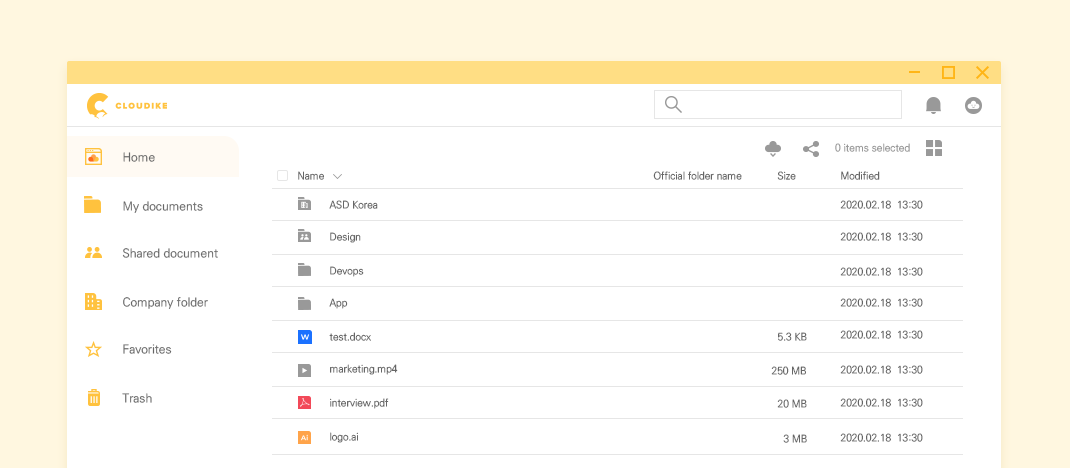 |
Management & log
Device management
List of attached devices
Remote device logout
Company management
Company logo
Company name
Company domain
LDAP/AD server setup
Company Security Policies
Allow link sharing
Allow new team members to be invited by sharing folders
Allow users to create company folders
Allow limiting storage capacity by folders
Automatic logout timers
Enforce password change within a specified period of time
Allow using of previous passwords
Allow use mobile application
Require terms of use approval on first login/on each login
Set/Change a main admin/sub-admin
Account management
Change name/e-mail/language
Enable/Disable notifications
Password reset/change
Add additional sign-in email
View device list
Enable/Disable WebDAV access
Unsubscribe from service, stating the reason:
Price
Use of other services
Inconvenient to use the service
Others
Not using
Out of business
Activity log
User activity log filtered by the following events:
Any event
Added Folder
Edited Folder
Moved Folder
Deleted Folder
Restored Folder
Added File
Edited File
Moved File
Deleted File
Restored File
Created public link
Removed public link
Cleared trash bin
Team member activity log
Filter by name
Team Management
Add a team member manually/via invites
Edit/Delete a team member
Block/Unblock
Password reset/change
Set permissions for:
Print
Download
Allow PC client
Use mobile Web/App
Use Watermark
IP restriction
Set Quota Size, GB
Password reset/change
Filter by name, e-mail, status
Team member activity log
Group Management
Create/Rename/Delete a group
Set group permissions for:
Print
Download
Allow PC client
Use mobile Web/App
Use Watermark
IP restriction
Company folders management & audit
Create/Remove company folder
Grant/Revoke company folder access
Allow users to create and manage company folders
Monitor activity
Shared folders and files management
List of shared files & folders by users
Deny access to shared resources
List of collaborators and perimeter types
List of shared resources owners
Company audit log
Filter by user
Filter by File/Folder name
Filter by event type
Security & Reliability Features
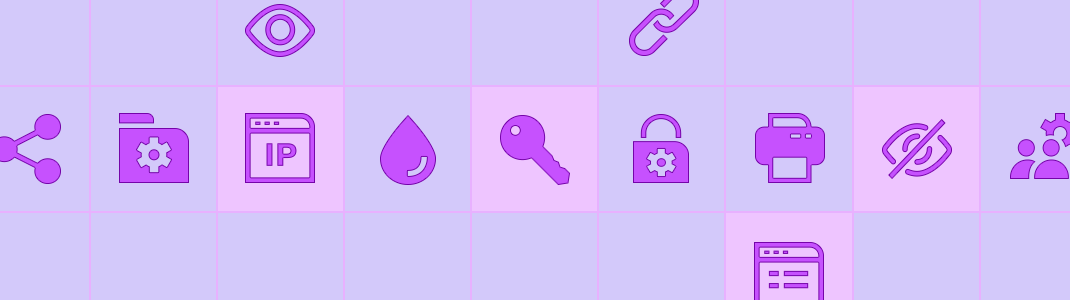 |
Cloudike is designed with security in mind.
Security:
End-to-end communication encryption
Industry-standard AES-128 encryption is used for all communication between server and client
Full eavesdropping protection
File upload / download encryption
No password storing on the device
Industry-standard, encrypted OpenAuth protocol is used to login user without storing password on the device
Remote device disconnect & data wipe
Lost device can be disconnected from storage using web interface
All files can be deleted from the client device remotely
Security policies and perimeter setup
Sharing activity can be limited to company scope
All Shared files and folders are displayed in Company Administrator console
Auto logout policies
Password-expiration policy
Company-wide audit log with convenient filtering
Reliability:
Servers are duplicated for providing continuous service
Each user file is stored in a disaster-proof way: several copies, in two or more locations
Availability 99.9%, Durability 99.999999999%
~1 million times safer than laptop hard-drive
~10000 times safer than network-attached storage with replicated hard-drives
API Summary
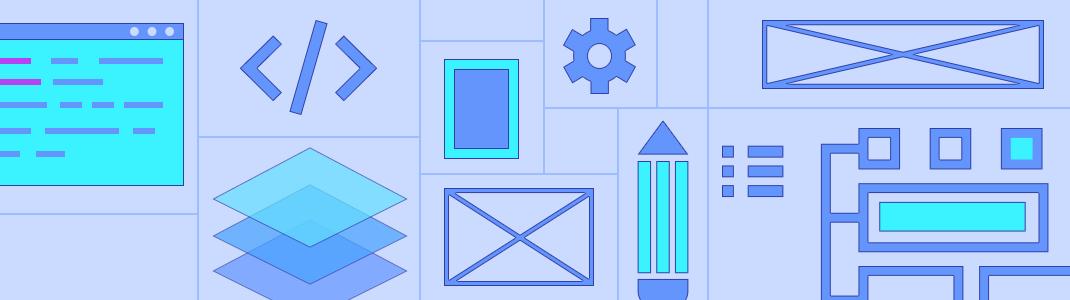 |
Cloudike client software is built on top of REST API layer. API methods can be divided into 10 functional groups:
User Account Management Methods - User creation and management, basic & OAuth authorization, invitation management, tokens generation and so on
Basic Files and Folders methods - basic files and folders operations
Advanced Files, Folders and Metadata management methods - get, create, restore, diff handling, versioning, etc.
Extradata methods - methods for work with thumbnails, document preview etc.
Shared folders or files and public links methods - Methods for public links generation, handling and management, shared folders creation and management
Event & Notification methods - events and notifications for user
Client application specific methods - version queries etc.
User list management/Administrative tasks methods - accounts lookup, enable/disable etc.
Analytics methods - Key metrics query methods
Configuration KV-storage methods - Configuration R/W methods